Enhance Certificate Audit Visibility with the DigiCert One Add-on for Splunk As digital certificates play an increasingly critical role in enterprise…
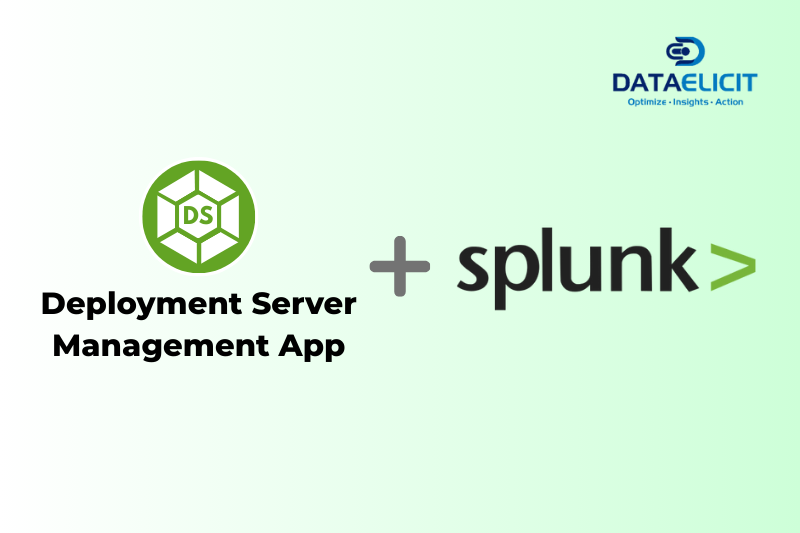
Introducing DS Management App: A Faster Alternative to Splunk Forwarder/Agent Management
🚀 Data Elicit Solutions Open Sources Splunk DS Management App: Easily Manage More Than 10,000 Clients
- Slow Deployment Server UI.
- Pushes for apps and add-ons are taking longer.
- To reduce load, polling intervals must be raised from the default of 60 seconds to 5–10 minutes.
We at Data Elicit Solutions wanted to get around these problems by designing a more flexible solution: the Splunk DS Management App. What Sets It Apart? The DS Management App uses Splunk functionality like custom Splunk REST Endpoints and Splunk static endpoints and is designed to work quickly. This app can do things that the normal Deployment Server can’t:
This makes it a great open-source replacement for Splunk Deployment Server for businesses that want to expand their observability infrastructure.
- DS Management App contains:
- Custom Rest Endpoint
- Static files for each Deployment Client
- Add-on on Deployment Clients
- It will try to fetch static file based on GUID, IP, Hostname, Deployment Client Name. If the file is not found, the script requests the list from a REST API, which generates the file and stores it for future use on the deployment server.
- Upon receiving the application list (including checksums), the script compares it with the local state. If differences are detected, the script installs new applications, uninstalls removed ones, updates changed applications, and restarts the Splunk service as needed.
- If no changes are found, no action is taken. The script includes retry logic for API failures and logs errors if all retries fail. This cycle repeats every 60 seconds.
- Put the DS Management App on your Splunk Deployment Server.
- Add your Deployment server IP/DNS, repository location, and phone-home interval to the app’s settings.
- Use the Migration Page to move apps and server classes.
- Use the Forwarder Management UI to manage deployment clients.
- Add improvements
- Tell us about bugs and problems
- Give feedback and ask for new features
Related Articles
Gain Unified Visibility Across Your Infrastructure with Zabbix Add-On for
Gain Unified Visibility Across Your Infrastructure with Zabbix Add-On for Splunk In today’s fast-paced IT environments, real-time monitoring and proactive incident…
Enhance your network visibility with Auvik Networks Add-on for Splunk
Enhance your network visibility with Auvik Networks Add-on for Splunk In today’s fast-paced digital landscape, maintaining robust network infrastructure is more…



