Turn Complexity Into Confidence
Cyber threats won’t wait
and neither should you.
Build your next-generation security foundation with confidence. We bring deep cybersecurity and observability expertise that empower you to move faster, stay safer, and make smarter decisions.
See the Whole Picture.
Act Faster.
Imagine having real time visibility into your security posture and application health, all in one place. Our solutions go beyond data collection and deliver actionable intelligence that moves the needle.
From identifying vulnerabilities before they disrupt business to monitoring application behaviour that impacts user experience, we give you the clarity to understand the full picture and act faster.
With advanced threat detection, intuitive dashboards, and seamless integrations, your team can anticipate risks, troubleshoot issues quickly, and optimise performance without guesswork. It isn’t about more data; it’s about making every insight count.
Focus Areas
- • Cybersecurity Operations (SOC, SIEM, SOAR, MDR)
- • Cloud & Infrastructure Security
- • End-to-End Observability (Logs, Metrics & Traces)
- • GRC, IAM, Data Security & AIOps
Outcomes
- • Faster detection & response
- • Reduced MTTR
- • Improved uptime & user experience
- • Regulatory alignment and scalable resilience
Our Solutions
A comprehensive portfolio that unites Cybersecurity and Observability to deliver clarity, control, and confidence.
Cybersecurity
- • Managed Detection & Response (MDR) 24/7 monitoring, detection, and incident response
- • Security Operations & Automation SOC enablement, SIEM, SOAR, threat intel
- • Cloud & Infrastructure Security Secure hybrid and multi-cloud environments
- • Governance, Risk & Compliance (GRC) Regulatory alignment and risk reduction
- • Identity & Access Management (IAM) Scalable, secure access controls
- • Data Security & Privacy Protection of sensitive data across platforms
Observability & Application Monitoring
- • End-to-End Monitoring Real-time performance, availability, and UX
- • Unified Visibility Correlate logs, metrics, and traces for faster RCA
- • AI-Driven Detection Proactive anomaly alerts before impact
- • Performance Optimization Improve reliability and scale without guesswork
- • Infrastructure Insights Deep visibility into servers, for early issue detection
- • Platform Integrations Works with leading APM/observability stacks
Why Choose Us
Empowering your enterprise with clarity, protection, and intelligence built on the foundation of cybersecurity and observability excellence.
Comprehensive Protection
Enterprise-grade cybersecurity tailored to shield infrastructure, cloud, and applications.
Deep Observability
End-to-end monitoring of every transaction, interaction, and performance metric.
Actionable Insights
Prioritized alerts that cut through noise so teams focus on what matters most.
Seamless Integration
Designed to fit effortlessly into your existing technology stack and workflows.
Technology Partners
DataElicit has strategic partnerships and works with leading security and observability technologies, backed by certified expertise that ensures our customers receive the highest level of implementation quality and support.


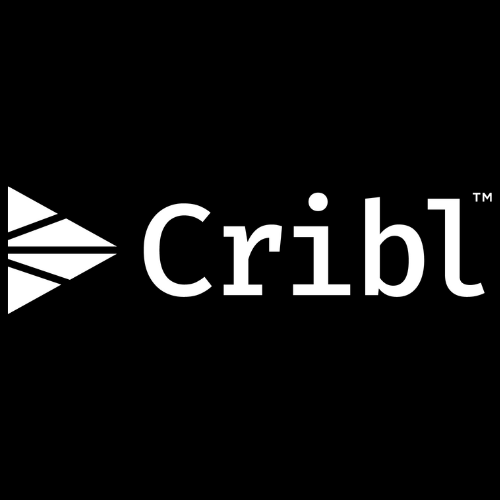




Certifications



















Featured Articles
Check out blogs, use-cases, and other resources crafted by our team to learn about our products and solutions.
Empower your enterprise
with cyber resilience and
observability.
Discover how we help you optimize insights and transform them into confident, decisive action.
Get Started →


