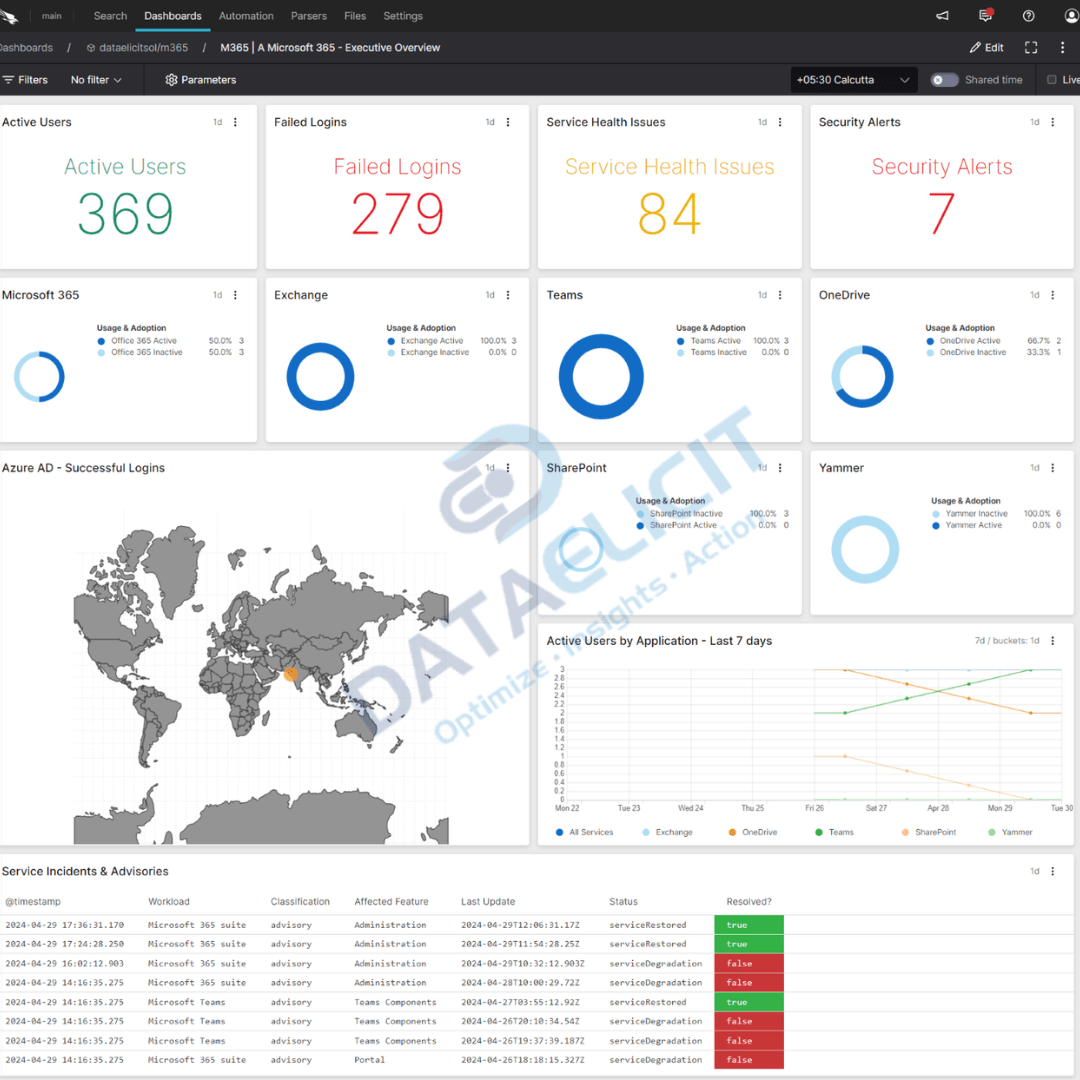



The M365 connector, offers a comprehensive solution for ingesting, analyzing, and leveraging Microsoft 365 logs. This connector allows you to pull:
- Reports related to Office365, Mailbox, OneDrive, SharePoint, Teams and Yammer
- Service messages and health issues
- Audit logs
- Message trace logs
- Logs of Management Activity like Azure AD, SharePoint, Exchange, DLP etc
- Logs of Cloud Application Security like Cloud Discovery, Alerts, Entities, Files and Policies
- Microsoft Defender 365 incident and alert logs
To learn more, check out the blog – Streamline Microsoft 365 Logs with LogConnector and Crowdstrike’s Falcon LogScale
For installation & configuration of M365 connector, follow this manual.
To learn about various configuration parameters for M365 connector, check out this doc.
Facing any issues?
You can mail us at logconnector.support@dataelicit.com. Our support team will reach out to you soon.
| Version | Release Date | Compatibility | Release Overview |
|---|---|---|---|
| 1.1.0 (latest) | Dec 25, 2024 | LogConnector – 1.0.1 & higher Package – 1.0.0, 1.0.1 | Improved Error Handling |
| 1.0.0 | Sep 2, 2024 | LogConnector – 1.0.0 & higher Package – 1.0.0, 1.0.1 | M365 Data Collection |
